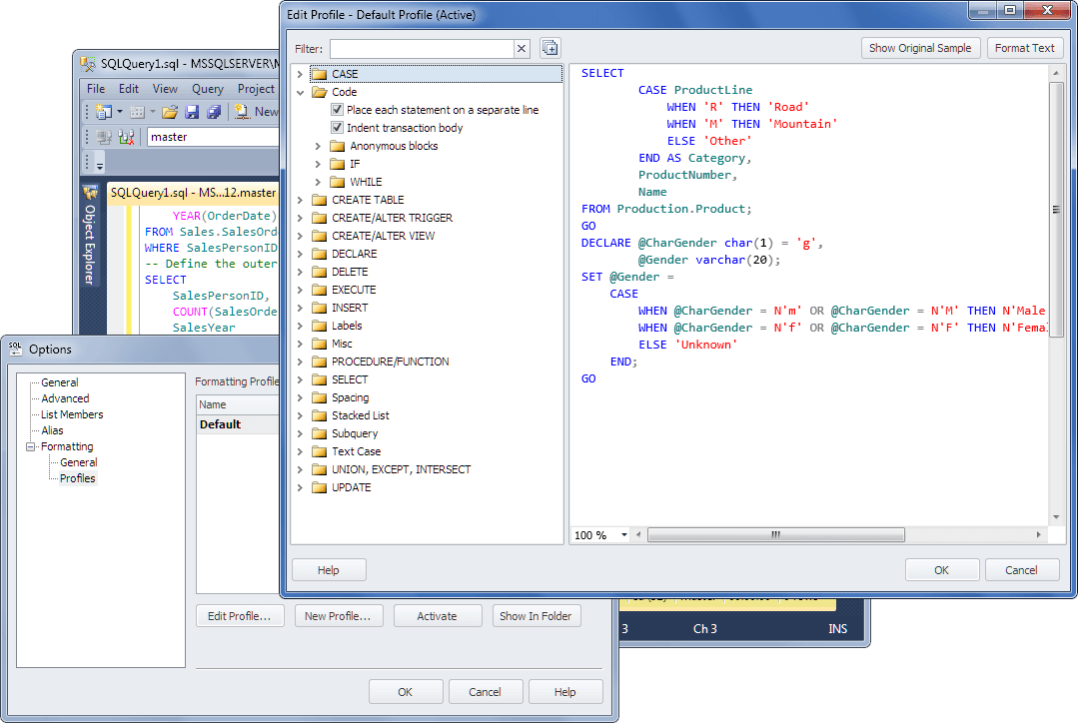dbForge SQL Complete Express 5.1
Free Version
Publisher Description
dbForge SQL Complete Express is a free add-in for SQL Server Management Studio and Visual Studio. It offers powerful autocompletion and formatting of T-SQL code that replaces native Microsoft T-SQL Intellisense.
Besides the extension of the List Members, Complete Word and Parameter Info features, SQL Complete also includes SQL Formatter.
Key Features:
- Smart filtering to suggest relative keywords and objects.
Filtering of the suggestion list, realized in SQL Complete, is based on various criteria:
* first typed symbols,
* whitespace,
* camel case,
* square bracket.
- Quick parameter info for functions. When you are typing names of the user-defined and built-in functions and procedures, SQL Complete displays their parameter information in a hint.
- Customizable SQL formatting (partial support*). Produce clear and well-formatted code without worrying about indents, whitespaces, wrappings, line breaks, etc. Just keep typing your SQL, and see its automatic transformation based on your preferences and formatting rules.
-Context-sensitive suggestion of keywords (partial support*).
With the exhaustive context definition SQL Complete can predict what you would like to type next. It displays only relative keywords and names of database objects. Just type several symbols and see the required word in the suggestion list. It takes only to press Enter and go on with your query.
- Determining current database or schema.
- Semi-transparent view of the suggestion box. When your code is overlapped by the suggestion box, do not close it. Hold Ctrl to make the suggestion box switch to semi-transparent view.
- Execute current statement. Now a user can execute the current SQL statement without selecting it.
* Partial support comparing to the Standard edition of dbForge SQL Complete
About dbForge SQL Complete Express
dbForge SQL Complete Express is a free software published in the Databases & Tools list of programs, part of Business.
This Databases & Tools program is available in English. It was last updated on 27 March, 2024. dbForge SQL Complete Express is compatible with the following operating systems: Windows.
The company that develops dbForge SQL Complete Express is Devart. The latest version released by its developer is 5.1. This version was rated by 6 users of our site and has an average rating of 3.3.
The download we have available for dbForge SQL Complete Express has a file size of 13.63 MB. Just click the green Download button above to start the downloading process. The program is listed on our website since 2015-08-05 and was downloaded 545 times. We have already checked if the download link is safe, however for your own protection we recommend that you scan the downloaded software with your antivirus. Your antivirus may detect the dbForge SQL Complete Express as malware if the download link is broken.
How to install dbForge SQL Complete Express on your Windows device:
- Click on the Download button on our website. This will start the download from the website of the developer.
- Once the dbForge SQL Complete Express is downloaded click on it to start the setup process (assuming you are on a desktop computer).
- When the installation is finished you should be able to see and run the program.